After pressing the buttons "Scan" or Select Session The" scanning CD/DVD" dialog will be shown during the scanning:
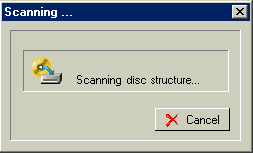
When scanning the CD-ROM in Mode B with "full scan" setting, this dialog will appear, it shows additional information about the percentage of the scanning completed, and the number of files which have been retrieved from the CD-ROM till this moment:
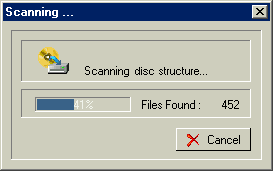
This is a task that can take a long time, especially when scanning damaged CDs. DVD Data Rescue™ includes a special scanning technology that allows to retrieve the files information even when some parts are totally damaged.
You can press the cancel button at any moment and the scanning will stop, this can be useful for instance if the scanning is taking too much time. However, pressing the cancel button does not delete the information retrieved, this is, all the files information retrieved till that moment will be saved and shown in the "add files dialog".
Note: when using Mode A or Mode B with "normal scan" setting, there is no possibility to know how many time it will take or how many files the CD-ROM has when starting the scanning. It can take a long time when retrieving information from damaged CD-ROM's.
© 2004 Naltech™ Software, All Rights Reserved.